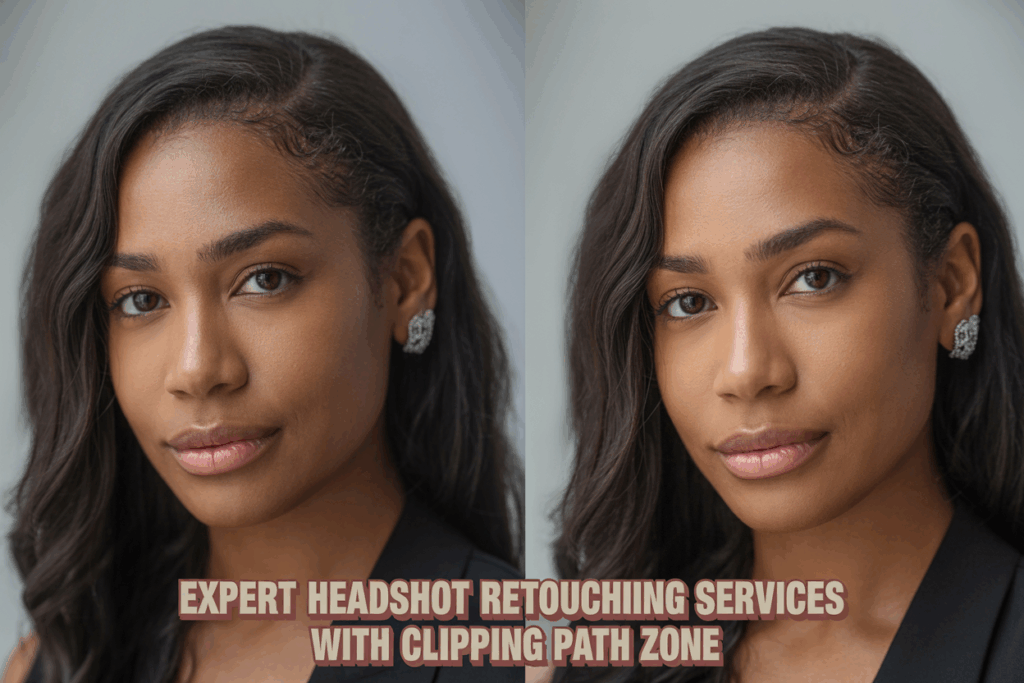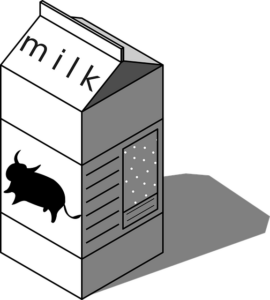Imagine this: You’re about to send out your resume or update your LinkedIn profile. You want your photo to show the real you—confident, approachable, and polished. But sometimes, the camera catches a stray hair, a tiny blemish, or uneven lighting that just doesn’t do you justice. That’s where headshot photo retouching steps in. It’s not about erasing who you are—it’s about bringing out your best self, like shining a well-loved gem.
Think of it like tidying your favorite outfit before an important day. The style is yours, but now it looks sharp, fresh, and ready to impress. In this guide, I’ll walk you through what headshot retouching really means, why it matters, and how the experts at Clipping Path Zone make magic happen.
What is Headshot Retouching?
Simply put, headshot photo retouching service is the digital art of cleaning up and enhancing your portrait photos. It removes little flaws—like blemishes or stray hairs—and enhances features such as your eyes and smile. The goal is to keep your photo real but polished.
Short answer: Headshot retouching smooths and enhances your portrait while keeping it natural.
Why is Headshot Retouching Important?
Think about scrolling through LinkedIn or a company website. The first thing your eyes land on is the photo. It tells a story about you before you even say a word. A polished headshot can make you look professional and approachable.
Short answer: Retouching ensures your headshot creates a strong, positive first impression.
How Retouching Improves Your Headshot
Imagine a makeup artist and a lighting expert combined, but digitally. Photo retouching services remove distractions like uneven skin tone or shadows, making your face glow with natural confidence.
Short answer: Retouching cleans up distractions and enhances your natural features for a polished look.
Key Techniques Used in Headshot Retouching
At Clipping Path Zone, we use some of the best techniques:
- Frequency separation to smooth skin while keeping texture
- Dodge and burn to balance light and shadow naturally
- Selective sharpening to make eyes and lips pop
- Color grading for a warm, cohesive tone
Short answer: Expert retouchers use specialized tools to enhance photos while keeping them natural.
Skin Smoothing: The Gentle Touch
If you’ve ever taken a selfie and wished those little skin bumps just vanished, skin smoothing is the answer. But real retouching keeps your skin’s natural texture. Think of it like soft-focus glasses that blur imperfections gently.
Short answer: Skin smoothing reduces flaws but keeps your skin looking real.
Fixing Acne, Blemishes, and Scars
Had a breakout on photo day? Don’t sweat it. Retouching services remove acne and redness without making your skin look painted or fake.
Short answer: Retouching can erase acne and blemishes while preserving your natural look.
Brighten Your Smile: Teeth Whitening
A bright smile lights up your whole face. The trick is subtle whitening—not neon white—that keeps your teeth looking fresh and natural.
Short answer: Teeth whitening brightens your smile while keeping it realistic.
Enhancing Eyes for Expression
Eyes are the windows to the soul, right? Retouching sharpens them, brightens whites, and enhances lashes to make your gaze more engaging.
Short answer: Eye enhancement makes your eyes look brighter and more alive.
Background Cleanup: Focus on You
A cluttered or messy background can steal attention from your face. Retouching cleans or changes backgrounds to keep all focus on you.
Short answer: Background cleanup removes distractions and highlights you.
Taming Flyaway Hair and Stray Strands
Ever notice those little hairs that just won’t stay put? Professional retouching smooths these stray strands for a neat, professional look.
Short answer: Retouching fixes flyaway hairs for a polished appearance.
The Real Benefits of Retouching
|
Benefit |
What It Means |
|
Professional Image |
Shows you in the best light for jobs or auditions. |
|
Confidence Boost |
You feel good about how you look in photos. |
|
Better First Impressions |
Makes you stand out and be remembered positively. |
|
Visual Branding |
Keeps your online presence consistent and strong. |
Short answer: Retouching boosts professionalism, confidence, and branding.
Will Retouching Make Me Look Fake?
I get it nobody wants a photo that screams “Photoshopped!” At Clipping Path Zone, we keep it real. The goal is natural enhancement, not a cartoon version of you.
Short answer: Good retouching looks natural and keeps your true appearance.
Highlighting Your Best Features
Sometimes, a tiny tweak here and there makes your best traits shine—your cheekbones, your eyes, or your smile. It’s like adjusting the light on a stage so the star stands out.
Short answer: Retouching subtly emphasizes your best features.
Perfect for LinkedIn, Resumes, and Branding
Your headshot is your visual handshake online. A crisp, polished photo builds trust instantly with employers, clients, and followers.
Short answer: Retouched headshots boost your professional image on key platforms.
Tools and Expertise Behind the Magic
We rely on powerful tools like Adobe Photoshop, Lightroom, and PortraitPro, plus years of expert skill. It’s a mix of art and science, honed through experience.
Short answer: Professional retouchers use advanced software and expert skills to perfect photos.
Should You DIY or Hire a Pro?
Sure, you can crop and brighten photos yourself. But for smooth skin, eye sparkle, and fixing hair or background, a pro makes all the difference. I’ve tried both ways, and trust me, pros get it right every time.
Short answer: For the best results, hiring a professional retoucher is worth it.
Before and After: What to Expect
|
Feature |
Before |
After |
|
Skin |
Blemishes and uneven tone |
Smooth, even, natural texture |
|
Eyes |
Dull and less defined |
Bright, sharp, lively |
|
Teeth |
Slightly yellow or dull |
Naturally white and clean |
|
Hair |
Flyaway strands |
Tidy and polished |
|
Background |
Distracting or messy |
Clean and simple |
Short answer: Retouching cleans and enhances every part of your image for a standout result.
Final Notes
If you’re looking for the best jewelry retouching services or a trusted jewelry retouching service provider, Clipping Path Zone also specializes in jewelry photo retouching services tailored for shine, detail, and luxury—perfect for product listings and ecommerce.
Will the Retouched Image Still Look Like Me?
Absolutely. The goal is your best self, not a stranger. You’ll recognize yourself immediately, just looking fresher and more vibrant.
Short answer: Retouched photos keep your true likeness intact.
Real Customer Reviews
⭐⭐⭐⭐⭐
“Clipping Path Zone turned my decent photo into a wow moment! I landed 2 interviews within a week of updating my LinkedIn headshot.”
— Mehreen A., Software Developer
⭐⭐⭐⭐⭐
“The team removed blemishes, fixed my messy hair, and made my eyes pop. It still looked like me—just fresher.”
— James P., Actor
⭐⭐⭐⭐⭐
“I sent in photos for my whole staff. The turnaround was quick and every headshot looked consistent and clean. Total game-changer for our company site.”
— Rachel B., HR Manager
Conclusion & Final Thoughts
If you want to show up online looking confident and polished, headshot photo retouching is a simple, smart step. It’s not about changing you—it’s about bringing out the best version of yourself. At Clipping Path Zone, we help you shine in every pixel.
FAQs
- How long does headshot retouching take?
Usually 24 to 48 hours depending on complexity. - Can you retouch photos for a whole team?
Yes! We handle bulk edits with consistent style. - Will my skin look natural after retouching?
Definitely. We avoid heavy edits for natural texture. - Can I request specific changes?
Yes, custom requests like glare removal or lighting tweaks are welcome. - Is professional retouching expensive?
No, it’s affordable and scalable for any budget.
Ready to boost your image with expert headshot photo retouching? Trust Clipping Path Zone to bring out your best—naturally and beautifully.