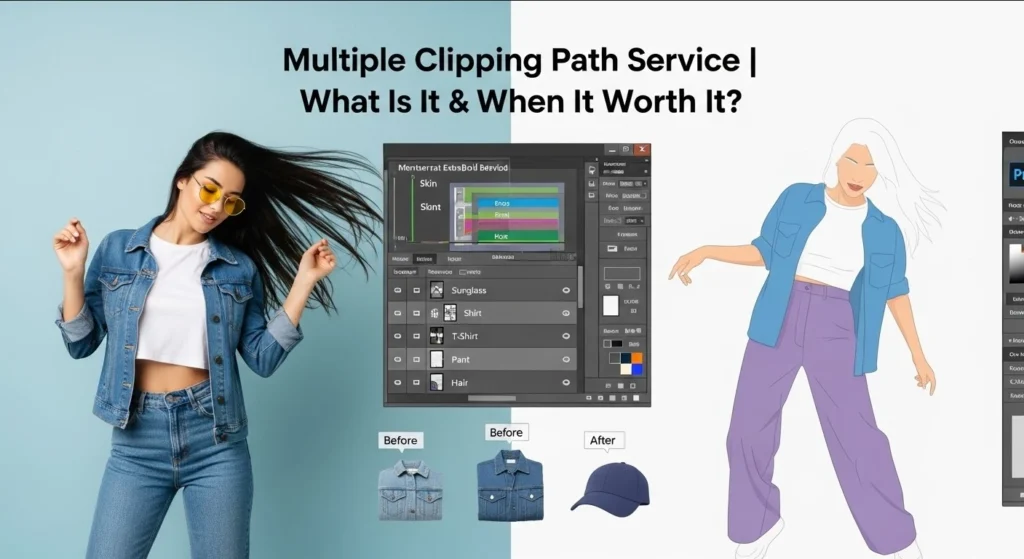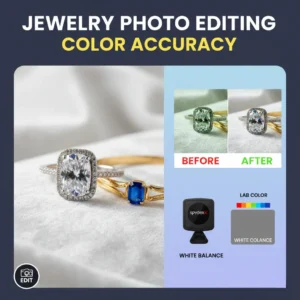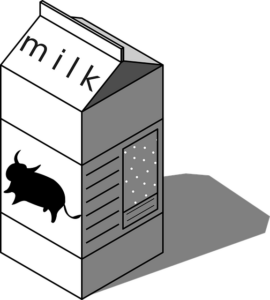When you’re editing product images, sometimes a simple background cut just doesn’t cut it. Maybe you’ve got jewelry with shiny gems, clothes with multiple colors, or a product that needs color variations. That’s where multiple clipping path service comes into play. It’s like giving your image layers of attention one part at a time and that makes all the difference.
In this guide, I’ll walk you through what it really means, why it’s a must for e-commerce and creatives, and how to tell when it’s actually worth your time (and money). Oh and if you’re wondering where to get it done right, I’ll introduce you to Clipping Path Zone too!
What Is a Multiple Clipping Path?
It’s a way to cut out parts of one image so you can edit them on their own. Think of it like cutting puzzle pieces. A normal clipping path outlines the whole object. But multiple clipping paths let you outline parts, like buttons or shadows.
👉 Perfect for complex edits, product variations, and professional-level design.
What Does Multiple Clipping Path Mean in Photoshop?
In Photoshop, multiple clipping paths are created using the Pen Tool, allowing editors to assign different paths (layers) to different objects or sections. Each path can have its own settings — meaning you can change colors, adjust shadows, or add effects independently.
🛠️ It’s like giving each product element its own VIP treatment.
Types of Multiple Clipping Path Services
Here are the main types commonly offered:
| Type | Use Case |
| Basic Multiple Paths | Isolating product sections |
| Color Masking | Changing specific colors of clothing, etc. |
| Shadow Creation | Adding drop, natural, or reflection shadows |
| Layered Image Editing | Advanced PSD edits |
| Transparent Background Paths | For layering in web designs |
You can pair this with photo retouching services for an even better look.
Why Is It Important for E-Commerce?
If you’re selling products online, visuals are everything. A slight change in lighting or background can make or break a sale. Here’s how multiple clipping path service benefits e-commerce brands:
- Allows color variant displays without re shooting.
- Makes your product look polished on all backgrounds.
- Enhances focus on details (great for jewelry or fashion).
- Helps Amazon, Etsy, and Shopify listings stand out.
📈 Studies show product pages with enhanced imagery convert up to 40% more!
How Does Multiple Clipping Path Work?
Here’s a simple breakdown:
- Image Upload – You send your product images.
- Path Creation – Skilled editors draw multiple paths around elements.
- Layering – Each path is saved as a separate layer.
- Editing – Color correction, background replacement, shadow work, etc.
- Delivery – You receive fully layered PSD, PNG, or TIFF files.
💡 This method is hand-drawn — no sloppy AI shortcuts here!
When Should You Use Multiple Clipping Paths?
Use it when:
- You need color variations of the same item.
- Products have multiple components needing edits.
- You want to add realistic shadows or texture separation.
- You sell items like clothing, electronics, furniture, or complex products.
✔️ Best for fashion, tech, furniture, cosmetics, and accessories. It’s perfect for jewelry retouching services too.
Where Is Multiple Clipping Path Used Most?
Top use cases:
- E-commerce platforms (Amazon, Shopify, Etsy)
- Lookbooks and catalogs
- Ad creatives for social and PPC
- Product packaging
- Fashion magazines
- Printing companies
It’s not just about aesthetics — it’s a brand value booster.
Who Needs Multiple Clipping Path Services?
If you fall into any of these, you need it:
- 🛍️ E-commerce store owners
- 📸 Professional photographers
- 🎨 Graphic designers
- 🧥 Fashion & apparel brands
- 📈 Digital marketing agencies
- 🖨️ Print and packaging companies
Whether you’re launching a product or running a campaign, precision matters.
Is It Better to Outsource or Do In-House?
Let’s break it down:
| Criteria | Outsource (e.g., Clipping Path Zone) | In-House |
| Cost | Low | High (software + salary) |
| Speed | Fast with team support | Slower |
| Quality | Professional-grade | Depends on skill |
| Scalability | High | Limited |
| Tools | Advanced | Basic |
✅ Better to outsource to a clipping path service provider.
Tip: Want to see prices? Check the bulk order price page.
Comparison: Clipping Path vs. Background Removal
| Feature | Clipping Path | Background Removal |
| Precision | High | Moderate |
| Layers | Multiple | Usually one |
| Color Editing | Yes | No |
| Use Cases | Complex edits | Simple cut-outs |
👉 If you want control over image sections, go clipping path. For quick cleanup, background removal works.
Tools & Techniques for Creating Multi Paths
- Adobe Photoshop (Pen Tool)
- Layer Masks
- Anchor Point Management
- Manual Zoom-Based Outlining
- Color Channel Isolation
Pro tip: Always zoom in to at least 300% for path accuracy!
Benefits of Using Clipping Path Zone
Here’s why Clipping Path Zone is trusted by 1,000+ global clients:
- ✅ Hand-drawn precision for every path
- ✅ 24/7 support & fast turnaround
- ✅ Custom bulk pricing
- ✅ Free trial – Request Your First 3 Images Free!
- ✅ Discounts on subscriptions – Subscribe & Save on Bulk Editing
You don’t have to guess if it’s good — you can literally test it for free.
Pricing & Cost Estimation
| Complexity | Starting Price |
| Simple Path | $0.49/image |
| Medium (3–5 paths) | $0.99/image |
| Complex (10+ paths) | $2.49/image |
📍 Use our tool: “Get Instant Cost Estimate” for real-time quotes.
Customer Reviews
⭐⭐⭐⭐⭐
“Clipping Path Zone handled our product catalog with 500+ items. Flawless work and 24-hour delivery!”
— Laura M., E-commerce Manager
⭐⭐⭐⭐⭐
“We saved thousands in reshoots thanks to their color variant clipping path edits.”
— Jason R., Apparel Brand Owner
⭐⭐⭐⭐
“Their hand-drawn work beats any AI editing tool. Very satisfied with the details.”
— Fatima K., Photographer
FAQs
- What is included in a multiple clipping path service?
It includes separate paths for individual elements, allowing for customized edits, color changes, and shadows within a single image. - Can I use multiple clipping paths for shadow and reflection effects?
Yes, each element can have its own shadow or reflection applied independently. - Is it worth outsourcing multiple clipping path work?
Absolutely — especially when working with bulk images or complex edits. It’s cost-effective and ensures high precision. - What’s the turnaround time for Clipping Path Zone?
Turnaround varies by volume, but standard delivery is 24–48 hours. Rush service available. - How do I get started with Clipping Path Zone?
Just Request Your First 3 Images Free and see the quality for yourself. No commitment required!
Final Thoughts
When your brand depends on visuals, don’t settle for average. A multiple clipping path service isn’t just an editing trick — it’s a game-changer. Whether you’re a photographer, a retailer, or a designer, these detailed paths give your images the edge they need.
💬 Ready to transform your product photos?
👉 Request Your First 3 Images Free from Clipping Path Zone
📊 Or Get Instant Cost Estimate now and see how we can help you scale smart.