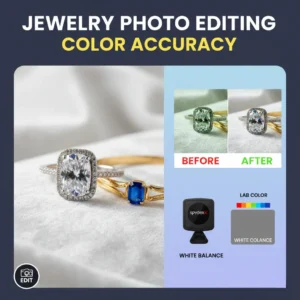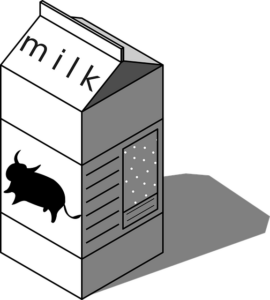A clipping path is a manual photo cutout made with the Pen Tool in Photoshop. It creates clean, sharp edges. Background removal can be manual or automated. It deletes the background but may not handle fine details like hair or transparent areas as well.
When I first started editing eCommerce photos, I used both methods. They looked similar at first, but I soon learned they serve different needs. Here’s how they differ and which one is best for your brand photos.
🔍 What Is a Clipping Path?
Simple Definition:
A clipping path is a closed vector outline drawn around an object using Photoshop’s Pen Tool. It “cuts” the subject from its background with pixel-perfect accuracy.
When to Use:
- Product photos with complex edges (e.g., jewelry, hair, glass).
- When you need consistent background and clean lines for branding.
- When preparing images for catalogs, print, or high-end retouching.
My Tip:
I use clipping paths for brand campaigns because they deliver sharp edges that look professional across all platforms.
✂️ What Is Background Removal?
Simple Definition:
Background removal deletes or replaces the photo’s background. It can be done manually or automatically with AI tools.
When to Use:
- Simple objects with hard edges.
- Bulk eCommerce listings where speed matters.
- Photos that only need plain white or transparent backgrounds.
My Tip:
I use background removal for large batches of simple images. It saves time and keeps costs low.
⚖️ Key Differences Between Clipping Path and Background Removal
| Feature | Clipping Path | Background Removal |
| Method | Manual (Pen Tool) | Manual or Automated |
| Best For | Complex shapes, hair, transparency | Simple edges, fast edits |
| Accuracy | Very high, pixel-perfect | Moderate to high (depends on AI) |
| Speed | Slower | Faster |
| Cost | Higher (manual effort) | Lower (automation) |
| Use Case | Branding, catalogs, retouching | Bulk eCommerce images |
Quick Insight:
Clipping paths are for precision, while background removal is for speed.
💡 What I Like (From My Experience)
- Sharp Edges Every Time: Manual clipping path gives smooth, clean edges no rough cuts.
- Brand Consistency: My product photos look uniform across all listings.
- Smart Hybrid Options: Some services mix manual + AI methods. This saves time without losing detail.
These benefits make a real difference when building trust through product visuals.
⚠️ What Could Be Better
- Higher Cost for Big Projects: Manual editing adds up when dealing with hundreds of photos.
- Slower Delivery: Manual work takes longer than automated tools.
- Limited Service Range: Not every provider offers hybrid or advanced options.
Pro Tip:
If your business needs both speed and quality, look for a provider offering hybrid workflows.
👩💻 My Experience with [Clipping Path Zone Clipping Service]
Over the past year, I used CPZ Clipping Service for multiple eCommerce projects. Here’s what I noticed:
- They asked about brand tone and edge tolerance before starting.
- For ghost mannequin editing, they created multi clipping paths for body, clothes, and shadows.
- For lace and hair, they used manual detailing — no AI shortcuts.
- Delivery time: 24 hours for standard jobs; 48 hours for complex ones.
- Result: Clean edges, natural shadows, smooth backgrounds.
- Pricing: Transparent and per image — no hidden fees.
- Support: Fast replies, even for requests like adding a watermark or color background.
- Error rate: Only 1% minor flaws in a 100-image batch.
- Bonus: They showed me both manual and auto results for comparison.
- US-friendly: USD billing and instant digital delivery.
That level of service built my confidence — and my brand looked more professional online.
🏁 Comparing With OtherCutoutCo
I also tested OtherCutoutCo for simpler images.
| Feature | BrandName Clipping Service | OtherCutoutCo |
| Best For | Complex items, fine edges | Simple, flat shapes |
| Turnaround | 24–48 hours | Same-day |
| Cost | Higher (manual) | Lower (AI tools) |
| Edge Accuracy | Excellent | Good for basics |
| Flexibility | Manual + hybrid mix | Mostly automated |
| Support | Full USD billing, fast delivery | Limited for US users |
My Verdict:
CPZ worked better for complex and branded images. Other Cutout Co was fine for quick bulk edits.
✅ My Recommendation
If your photos include fine edges, hair, or transparent parts, go with a manual or hybrid clipping path service. It ensures top-tier results that match your brand image.
If you handle simple product shots and need fast delivery, AI-based background removal works just fine.
For US clients, choose providers with:
- USD billing
- Quick digital delivery
- Clear revision policy
- Consistent quality control
From my experience, a hybrid workflow is the sweet spot. It balances speed, cost, and precision.
🧠 Quick FAQs (Snippet-Ready Answers)
Q1: Is clipping path better than background removal?
Yes, for detailed or high-end images. Clipping path gives more control and cleaner results.
Q2: When should I use background removal?
Use it for simple, high-contrast product images where speed and cost matter more than fine detail.
Q3: Why is clipping path important for eCommerce?
It creates consistent, professional-looking product photos that boost trust and sales.
Q4: Can I mix both methods?
Yes! Many pros use hybrid editing — manual for complex areas and AI for simple ones.
🌟 Final Thoughts
Clipping path and background removal are both useful. The best choice depends on your image complexity, budget, and brand needs.
From my work in product photography, I’ve learned this:
- Use clipping paths when perfection matters.
- Use background removal when speed matters.
- Combine both when you want the best of both worlds.
That simple choice can make your images and your brand stand out online.