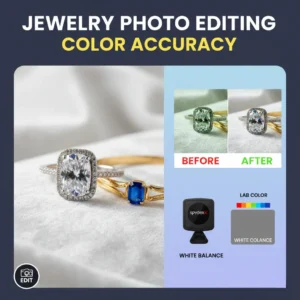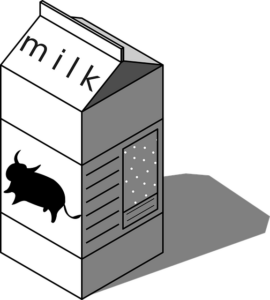If you’ve ever looked at a fashion photo and thought, “How do they make fabric look so sheer yet so natural?”, you’re not alone. As someone who’s been editing images for over a decade at Clipping Path Zone, I’ve seen designers, photographers, and brands all ask the same thing: How can I make clothes transparent in Photoshop without it looking fake?
At Clipping Path Zone, we’ve been helping brands, photographers, and designers create this exact effect. One common question we get is: How can I make clothes transparent in Photoshop without it looking fake?
Let’s break it down step-by-step in a simple and clear way. This guide uses real client tips we’ve learned over 10+ years of image editing.
The short answer: Use precise selections, layer masks, and blend modes and never erase. Lower the opacity carefully, adjust the RGB levels, and keep the shadows intact. Let’s break it down in a way that’s simple, clear, and beginner-friendly with pro tips sprinkled in from years of doing this for real clients.
Quick Answer Table – How to Make Clothes Transparent in Photoshop
| Step | Tool/Action | Why It Works | Pro Tip |
| 1 | Open your image in Photoshop | Start with a high-res file for clean edits | Always duplicate your background layer (Ctrl+J) |
| 2 | Select the clothing area | Isolates only the part you want to edit | Use the Pen Tool for precision |
| 3 | Create a Layer Mask | Edits are non-destructive | You can refine later without damage |
| 4 | Lower Opacity / Change Blend Mode | Makes fabric see-through | Try “Screen” or “Lighten” |
| 5 | Adjust RGB Levels | Keeps colors and textures realistic | Avoid over-brightening skin tones |
| 6 | Refine Edges | Makes transitions smooth | Use feathering for soft edges |
| 7 | Save as PNG | Keeps transparency intact | Always save a PSD backup too |
What is the Best Way to Edit Clothes Transparency in Photoshop?
The best way is non-destructive editing using layer masks and blend modes. Erasing pixels is a rookie mistake — once they’re gone, they’re gone. Layer masks let you adjust and refine anytime, which is a lifesaver when clients change their minds.
Snippet answer: Use layer masks + opacity adjustments for the cleanest, most realistic transparent clothing edits.
How to Make Fabric See-Through Without Losing Texture
If you simply drop opacity, you’ll flatten the texture. Instead, adjust Blend If sliders in the Layer Style menu. This preserves shadows and fabric weave while revealing what’s underneath.
Pro Tip: On delicate fabrics like lace or chiffon, start at 85% opacity, then tweak with “Lighten” mode for a natural look.
Which Photoshop Tool Works Best for Transparent Clothing Effects?
For precision: Pen Tool
For quick edits: Lasso Tool (with feathering)
For complex patterns: Select and Mask
Our clipping path services rely on the Pen Tool for the best accuracy.
How to Remove Only Certain Parts of Clothing
Use layer masks and paint black on the mask where you want to hide the fabric. This way you can control transparency in specific spots without affecting the whole garment.
Why Your Transparency Effect Looks Fake – Checklist
✅ You lowered opacity too much (100 → 20% is too extreme)
✅ You didn’t preserve shadows
✅ Your image lighting doesn’t match the transparency effect
✅ You used a low-res or blurry image
✅ You erased instead of masking
How to Keep Shadows While Making Clothes Transparent
Duplicate the layer, set the top layer to Multiply, then reduce opacity of only the clothing area. This keeps the shadows intact for realism.
Making Sheer & Lace Clothes Look Realistic
Lace is tricky the key is to mask around intricate holes using Select and Mask with a 2–3px feather.
Want pro results? Try our ghost mannequin services for delicate fabric work.
Best Layer Settings for Transparent Clothing
| Fabric Type | Recommended Blend Mode | Opacity Range |
| Lace | Lighten | 70–85% |
| Chiffon | Screen | 60–80% |
| Cotton | Multiply | 75–90% |
| Plastic/Vinyl | Overlay | 50–65% |
Transparent Clothing for E-Commerce
E-commerce editing requires subtlety — transparency should highlight the product, not distract. Keep opacity above 75% and avoid over-editing skin tones.
✅ Keep opacity above 75%.
✅ Don’t over-edit skin tones.
✅ Use ecommerce photo retouching services for high-quality results.
Related Keywords in Action – Online & AI Tools
While Photoshop is the gold standard, some quick alternatives exist:
| Tool | Type | Best For | Drawbacks |
| See Through Photo Editor Online | Web App | Fast, no install | Limited control |
| Make Clothes See Through AI | AI Tool | Quick batch edits | Can look fake |
| GIMP | Free Software | Budget editing | Steeper learning curve |
| Clipping Path Zone Service | Professional Editing | Pixel-perfect results | Paid service |
💡 Want flawless output? Use a professional ghost mannequin service provider for the best finish.
When, Where, and Who Uses Transparent Clothing Effects
- When: Fashion mockups, ad campaigns, catalogs
- Where: E-commerce websites, lookbooks, social media promos
- Who: Fashion designers, photographers, apparel brands
Pricing & CTA Section
At Clipping Path Zone, transparent clothing edits start from $0.39 per image.
- 📌 Get Instant Cost Estimate
- 🎁 Request your first 3 images free — test our speed and quality.
- 💼 Check bulk order pricing — perfect for large projects.
Real Customer Reviews
⭐ “They made my chiffon dress look perfectly sheer for our ad campaign. Turnaround was under 12 hours!” – Sarah L., Fashion Brand Owner
⭐ “I tried doing it myself but couldn’t keep the texture. Clipping Path Zone nailed it.” – Marco P., Product Photographer
⭐ “Reliable, affordable, and pixel-perfect as promised.” – Jenny R., E-commerce Manager
FAQ – Quick Answers for Search & Voice Assistants
Q: Can you make only part of a garment transparent in Photoshop?
A: Yes — use layer masks and paint only where you want transparency.
Q: Which blend mode works best for semi-transparent fabric effects?
A: Screen or Lighten for soft fabrics, Multiply for shadows.
Q: Is it possible to make clothes transparent in Photoshop without AI tools?
A: Absolutely — manual editing with masks gives better control.
Q: Should I use opacity or blend modes?
A: Use both — opacity for overall transparency, blend modes for realism.
Q: Where can I download Photoshop brushes for fabric transparency?
A: Adobe’s official marketplace and design resource sites like Brusheezy.
Final Thoughts
Making clothes transparent in Photoshop is part art, part precision. The difference between an amateur effect and a pro-level result often comes down to experience, attention to detail, and the right tools. If you want guaranteed pixel-perfect results without spending hours experimenting, let Clipping Path Zone handle it and yes, your first 3 images are free to test our quality.
Don’t waste time — get pixel-perfect results from a trusted clipping path service company. Your first 3 images are free, and we’re here to help 24/7.