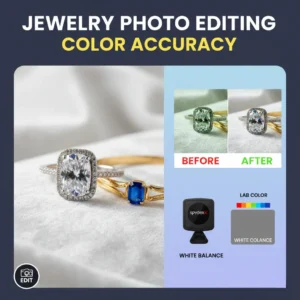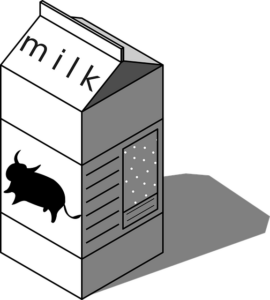A multiple clipping path service cuts complex objects into parts so each can be edited or colored on its own. This makes product photos clean, sharp, and ready for eCommerce.
What is a multi-clipping path service?
Short answer: It’s a service that draws many paths around different parts of one image so each part can be edited separately.
A multi-clipping path service means we trace an object many times. Each trace creates a path. Each path isolates a piece. For example, a shoe may need separate paths for the sole, upper, and laces. This lets us change color, fix shadows, or replace backgrounds for each piece. At Clipping Path Zone, all paths are hand-drawn for accuracy on complex items like jewelry, glass, or fur.
Multiple clipping path service is a process used in…
Short answer: editing product photos for clean backgrounds, color changes, masking, and layered exports.
This process is used in e-commerce, catalogs, fashion shoots, and ads. Sellers want clean photos and exact edits. Multiple clipping path helps when one path is not enough. Large catalogs, marketplaces, and product detail pages benefit most. It is also used for image compositing, color swaps, and creating layered PSDs for designers and marketplaces.
Why need Multiple Clipping Path Service?
Short answer: You need it when parts of a photo need separate edits.
If an image has many parts, a single path can’t do all edits. Multiple paths let you:
- Keep edges crisp.
- Change colors on one part.
- Preserve highlights and reflections.
- Export layers for marketplaces (PSD, TIFF).
For jewelry, glass, and hair, a multi clipping path is often the best option.
Clipping Path Pricing: How Much Does It Cost?
Short answer: Pricing varies by image complexity, volume, and speed.
Simple images cost less. Complex photos cost more. Bulk orders get discounts. You can check Clipping Path Zone pricing and try a free trial before you commit.
Choosing the Best Clipping Path Service Provider
Short answer: Choose by quality, turnaround, price, and reliability.
Check if the team can handle jewelry, glass, and fur. See if they meet your deadlines. Always test with sample images. Top providers like Pixelz, Deepetch, and Clipping Studio BD exist, but Clipping Path Zone is a strong choice for eCommerce.
There is no single best. The right pick depends on your needs. Check these:
- Image complexity skills: Can they handle jewelry, glass, fur?
- Speed and capacity: Do they meet your deadlines?
- Sample / free trial: Can you test before buying?
- Reviews & portfolio: Do they show similar work?
Top names people often mention are Pixelz, Clipping Studio BD, Deepetch, Hello Retoucher, and Clipping Factory. Clipping Path Zone is a solid choice for many e-commerce needs.
Which is the best clipping path service provider company in 2025 worldwide?
Short answer: There’s no single winner; it depends on needs.
In 2025, top contenders vary by niche:
- High volume & speed: Pixelz.
- Complex masking: Deepetch, Hello Retoucher.
- Balanced cost & quality: Clipping Studio BD, Clipping Factory.
Clipping Path Zone focuses on quality and flexible delivery. Choose a provider with clear samples and a trial offer before you sign a big contract.
Best professional multi-clipping path service / Best Clipping Path Company?
Short answer: The best is the one that matches your image type, budget, and deadlines.
If you need jewelry and glass, use specialists who do hand-drawn paths and advanced masking. For high quantity product catalogs, pick a provider with fast automation plus expert QA. Always request sample edits of your real images. That gives the most honest view of their skill.
How to choose the best clipping path agency for your eCommerce business?
Short answer: Test them with sample images and check delivery, price, and quality.
Step by step:
- Send 5 real images for a free test.
- Compare edge quality and color fidelity.
- Ask about file formats (PSD, TIFF, PNG).
- Check turnaround and revision policy.
- Consider localization: e.g., clipping path service in Bangladesh if you prefer local partners.
Clipping Path Zone offers tailored samples and fast revisions to help you choose.
Clipping Path: Unlocking the Power of Precise Image Editing
Short answer: Precise clipping gives you better product images and more sales.
High-quality images build trust and improve ads. A precise clipping path service reduces returns and helps eCommerce brands grow.
We have experts who know the correct usage of…
Short answer: Experts use paths, masks, layers, and color separations correctly.
Good editors know when to use a compound clipping path, when to add a mask, or when to apply selective retouching. They also choose the right export format for marketplaces. Clipping Path Zone trains teams to use the right tool for each case.
What is the best way to create partially extracted photos?
Short answer: Use multiple clipping paths and layer masks to extract parts while keeping natural shadows.
For example, keep a shadow while removing the background with photo shadow creation services.
Partially extracted photos keep some context. For example, keep the shadow while removing the background. Steps:
- Draw paths around the main subject.
- Draw separate paths for parts to keep or change.
- Use masks to reveal natural shadows.
This keeps realism and gives editing control.
What is clipping path service? / What is clipping path?
Short answer: A clipping path is a vector outline around an object used to cut it out from the background.
A clipping path service company delivers clean cutouts, PSD layers, or web-ready images.
How save Photoshop EPS with multiple clipping paths
Short answer: Save paths in the Paths panel, then export them correctly as EPS or to Illustrator.
Stepwise:
- Open the Paths panel.
- Name each path clearly (e.g., “sole”, “upper”).
- To combine parts, select paths and use Make Compound Path if needed.
- Choose File > Save As and pick Photoshop EPS.
- In the EPS options, ensure Paths are set to be preserved.
Tip: Some workflows use File > Export > Paths to Illustrator then Save As EPS from Illustrator for more reliable vector exports.
How to apply a clipping mask to multiple independent paths?
Short answer: Convert paths to shapes or selections, group them, and apply a single mask or use layer masks per shape.
Two simple ways:
- Layer mask per path: Convert each path to a selection. Add a layer mask. This lets each part have its mask.
- Group mask: Convert multiple paths to shapes. Put shapes in one group. Add one mask to the group. This masks all shapes at once.
For Photoshop beginners, using layer shapes and groups keeps edits non-destructive.
Always ignore photoshop clipping paths (clarification)
Short answer: Don’t always ignore them—know when to use them.
Photoshop clipping paths are useful. But they are not the only solution. Use them when you need vector paths for print or exporting to other apps. For web images, layer masks or PNGs can be simpler. So, do not always ignore Photoshop clipping paths. Instead, choose the right tool for the job.
Can you tell us about best clipping path service provider? / Can you tell us about best clipping path company?
Short answer: Look for portfolio, free samples, and fast, reliable delivery.
Ask vendors:
- Can you do jewelry or glass?
- Can I get PSD layers?
- What is your revision policy?
Good providers will show similar examples. They will offer a free sample or low-cost first job.
Clipping Path Jobs / Clipping Path Work
Short answer: These are roles for people who draw paths and do image retouching.
Clipping path jobs range from freelance gigs to in-house editing teams. Skills needed: Pen Tool, masking, and strong attention to edges. Many providers hire remote editors, especially in Bangladesh, India, and other hubs. Training matters. Clipping Path Zone hires and trains talent to keep quality high.
Multiple clipping path service online / Multiple clipping path service download
Short answer: Many providers accept uploads online and offer downloadable PSDs.
Most vendors let you upload images on a web portal. They deliver via download links. If you need sample PSDs for testing, ask for a Multiple clipping path service download—a layered PSD showing separate paths and masks. This is often the best proof of skill.

Clipping path image / Clipping path America / Clipping path India
Short answer: Use location pages or filters to find local providers like Clipping Studio BD, or global services like Pixelz.
Search terms like Clipping path America or clipping path service in Bangladesh help you find local teams or regional pricing. Clipping Path Zone serves global clients and can help you pick the right setup for your market.
Final tips — Best practices and checklist
Short answer: Test samples, specify output files, and ask for layered PSDs.
Quick checklist:
- Send 3–5 sample images.
- Ask for PSD layers and path names.
- Confirm turnaround time.
- Ask for a revision policy.
- Request color profile and export format.
You can also browse Clipping Path Zone’s portfolio to see sample work.