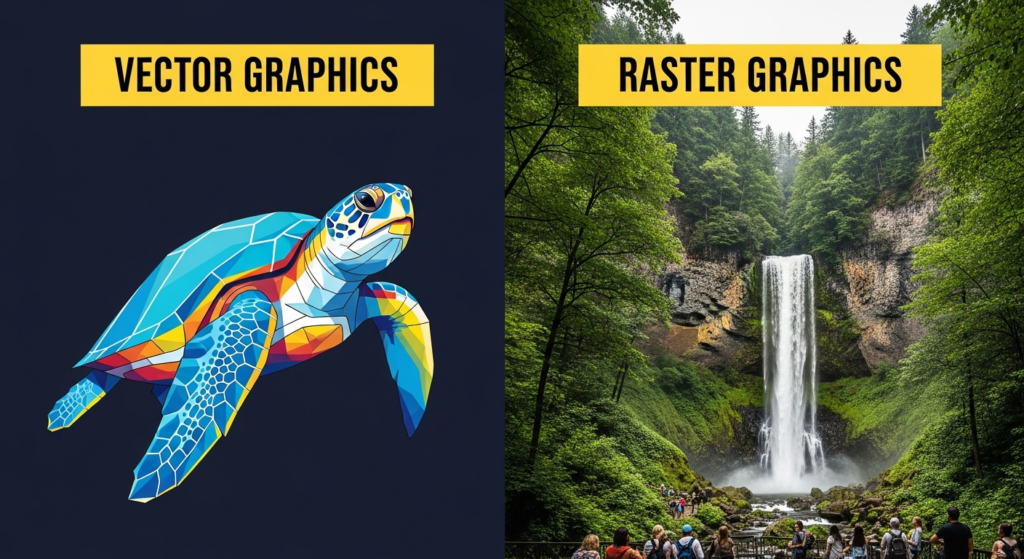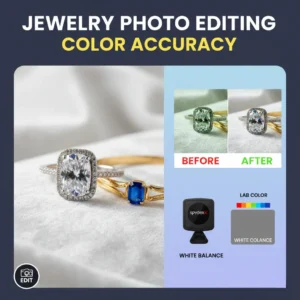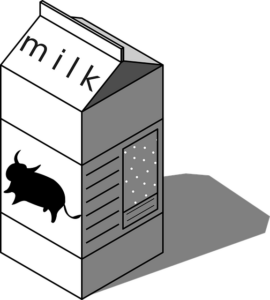If you’ve ever zoomed into a photo and seen tiny little squares, you’ve met a raster image. If you’ve resized a logo without it becoming blurry, that’s a vector image.
Short answer: Raster images are made of pixels. Vector images are made of shapes, lines, and curves defined by math. Raster can lose quality when scaled; vector can’t.
I’ve spent years at Clipping Path Zone working with both types for photographers, e-commerce brands, and designers. I’ll break it down in plain words with real examples so you can choose what’s best for your needs.
Quick Comparison Table: Raster vs Vector
| Feature | Raster Images | Vector Images |
| Made of | Pixels (tiny colored squares) | Paths, lines, curves (mathematical formulas) |
| Best for | Photos, complex shading | Logos, icons, illustrations |
| Scalability | Loses quality when enlarged | Infinite scaling without quality loss |
| File Formats | JPG, PNG, GIF, TIFF | AI, SVG, EPS, PDF |
| File Size | Larger for high resolution | Usually smaller |
| Editing Tools | Photoshop, GIMP | Illustrator, CorelDRAW |
| Printing | Good for photo prints | Best for large banners, signage |
| Example | A product photo on Amazon | Your company logo |
Who Should Use Vector Images Instead of Raster Images?
If you’re a business owner, designer, or printer working with logos, icons, or any design that needs scaling choose vector. At Clipping Path Zone, we see clients regret using raster logos because they turn blurry on billboards or T-shirts.
At our clipping path service company, we’ve seen many clients regret using raster logos because they blur on billboards and T-shirts.
Vector is best if you need sharp, scalable graphics like logos, signage, and illustrations.
Who Offers the Best Software for Editing Raster vs Vector Images?
- Raster Editing: Photoshop, GIMP, Affinity Photo
- Vector Editing: Adobe Illustrator, CorelDRAW, Inkscape (free)
We use Illustrator for vector and Photoshop for raster in our professional photo retouching services.
Photoshop is best for raster editing; Illustrator is best for vector editing.
Looking for new ai photo editing tools
Who Provides Professional Services to Convert Raster Images to Vector?
We handle this daily as a clipping path service provider. From hand-tracing logos to auto-vectorizing complex art, we ensure pixel-perfect results.
💡 Tip: Request your first 3 images free to test our quality.
How to Tell if Something is Vector or Raster?
Open it in an editor and zoom in:
- Raster: Edges become blurry or pixelated
- Vector: Edges stay sharp at any zoom level
Pro tip: PDF files can be either — we check inside the file before printing.
What Are Raster Images Better For?
Raster is unbeatable for:
- Photography
- Detailed shading
- Realistic textures
Example: A fashion product photo on Amazon.
Use raster for realistic images and detailed shading.
What is an Example of a Vector Image?
Your brand logo in .SVG or .AI format. We’ve created vectors for brands that print their logos on tiny pens and huge billboards without any quality loss.
Should I Use Vector or Raster?
- Vector: For graphics, illustrations, logos, printing at multiple sizes.
- Raster: For photos, digital paintings, and rich textures.
Can You Make a JPEG Into a Vector?
Yes but not by just renaming the file. We use professional vectorization tools and manual tracing for the cleanest results.
Is a PNG a Vector?
No PNG is always raster. It supports transparency, which is great for e-commerce product images.
Is Photoshop Raster or Vector?
Photoshop is primarily raster-based but can handle limited vector shapes.
Can a Photograph Be a Vector File?
No photos are always raster. They can be vector-traced, but realism is lost.
Why Do Vector Images Scale Without Losing Quality?
They are based on math, not pixels. Scaling just recalculates the coordinates.
Why Are Raster Images Still Used?
Because photos and complex shading are impossible to recreate in pure vector form.
File Formats Cheat Sheet
| Use Case | Raster Formats | Vector Formats |
| Web Photos | JPG, PNG | — |
| Logos | — | AI, SVG, EPS |
| TIFF, PNG | PDF, EPS | |
| Animation | GIF | SVG (for web animations) |
Customer Review Spotlight
⭐⭐⭐⭐⭐ “We sent Clipping Path Zone our pixelated logo, and they turned it into a crystal-clear vector in under 24 hours. We now use it for everything from email signatures to giant banners — perfect every time.” – Laura M., Marketing Manager
CTA Section
- Get Instant Cost Estimate — Use our pricing calculator.
- Request Your First 3 Images Free — Test quality before committing.
- Subscribe & Save on Bulk Editing — Best for e-commerce sellers.
What is the 20-60-20 rule in photography?
The 20-60-20 rule is a workflow or mindset framework for photographic shoots rather than a lighting rule. It suggests dividing your shooting time (or focus) into three phases: roughly 20 % for initial observations and quick setups, 60 % for the main creative shooting and experimentation, and the final 20 % for refining, committing to the best frames, and trying bold variations. Snapshot+1 For example, on a product shoot you might spend the first phase adjusting lighting and composition, the middle phase capturing the bulk of your images while varying angles and modifiers, and the final phase testing one or two riskier ideas or creative enhancements. This rule helps keep the session balanced—ensuring technical setup, creative execution, and finishing/refinement all get attention.