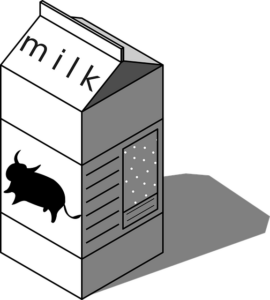Let’s cut to the chase image retouching is like giving your photos a second chance to shine. It’s the magic touch that cleans up imperfections, brightens colors, and makes good photos look great. If you’ve ever wished you could zap away a pimple in your selfie or remove that one weird object in the background of a family photo, you already get the idea.
Why Image Retouching Feels Personal
I still remember my first brush with retouching. It was a college group photo, and I had the biggest zit on my nose. My friend, a design student, took five minutes in Photoshop and poof spot gone. It wasn’t vanity, just relief. That’s the power of a few smart edits: they let the real moment shine through, without the distractions.
Image retouching improves photos by removing flaws and enhancing details so the image looks polished but still real.

What Exactly is Image Retouching?
Think of it like digital makeup. It enhances the natural look without replacing it. You smooth skin, adjust colors, fix lighting, and clean up small distractions like flyaway hairs or dust spots on products.
Image retouching is the process of fixing and enhancing specific parts of an image to improve its overall quality.
Editing vs. Retouching: What’s the Difference?
People often mix them up. Editing is the umbrella cropping, adjusting exposure, or adding filters. Retouching is more detailed. It’s the careful process of perfecting small things: blemishes, wrinkles, or messy backgrounds.
Editing is general adjustment; retouching focuses on fine-tuning and detail cleanup.
A Quick History: From Darkrooms to Desktops
Back in the day, retouching wasn’t digital. Photographers literally painted on negatives or used tools in the darkroom to lighten or darken parts of an image. Fast-forward to today, and you’ve got powerful software like Photoshop doing all that in seconds.
Image retouching started with film and darkrooms, evolving into today’s advanced digital tools.
The Tools of the Trade
Let’s talk gear. Photoshop is still the king especially for professionals. But there are other friendly options too, like:
- Lightroom (for fast edits),
- Canva (for simple tweaks),
- Snapseed (awesome for phone edits), and
- Affinity Photo (a budget-friendly Photoshop alternative).
Photoshop is the most powerful retouching tool, but many beginner-friendly apps are also available.
Types of Image Retouching (With Real-Life Examples)
1. Basic Retouching
Ever taken a photo that felt just… off? Maybe the colors were weird, or it needed a little crop. That’s where basic retouching steps in.
Basic retouching includes color correction, resizing, and light exposure fixes.
2. Portrait Retouching
This one’s popular. From family portraits to professional head shots, a touch of skin smoothing, teeth whitening, and eye sharpening can make a big difference without turning anyone into a wax figure.
Portrait retouching enhances skin, eyes, and smiles while keeping people looking natural.
3. Product & Jewelry Retouching
I once helped a friend with a tiny online jewelry shop. We cleaned up fingerprints, added shine to diamonds, and created soft shadows. Sales went up. Coincidence? I don’t think so.
Product retouching removes dust, adds shine, and creates professional, sellable images.
4. Fashion & Editorial Retouching
This is where art meets editing. Models are shaped, skin is glowed up, backgrounds are swapped out—but the best retouchers keep things subtle, not surreal.
Fashion retouching polishes editorial photos, enhancing the aesthetic without over-editing.
Where You’ll See Image Retouching in the Real World
E-commerce
Amazon, Etsy, Shopify good images sell products. Period. Clean, clear, well-lit, and retouched photos build trust.
In online shopping, great product images often retouched are key to making sales.
Magazines and Ads
We all know magazine covers are edited, right? But it’s not always about perfection. Sometimes it’s about creating a vibe, a look, or a mood that matches the brand’s story.
Magazines and ads use retouching to align visuals with branding and style.
Photography Studios
Wedding albums. Baby photos. Graduation shots. These are the moments we frame retouching helps them look timeless.
Studios use retouching to polish special moments while keeping them emotionally real.
The Artistic Side of Retouching
Retouching isn’t just pushing buttons. It’s about knowing when to stop. The best artists see the soul of the image and bring it forward, not hide it behind fake perfection.
Great retouching enhances natural beauty while preserving authenticity.
Ethics Matter: Retouching vs. Reality
We’ve all seen the debate how much is too much? Should we erase wrinkles, slim waists, brighten eyes? There’s no one answer. But transparency and intention matter. Many brands now proudly say, “No retouching used.” And that’s powerful too.
Ethical retouching enhances without deceiving; over-editing can promote unrealistic standards.
Should You DIY or Hire a Pro?
If you’re editing your own pics or running a small blog, apps like Snapseed or Canva are great. But if you’re launching a product or building a portfolio, pros can elevate your visuals beyond what any app can do.
DIY works for personal use; hire a pro for commercial or high-stakes projects.
Want to Learn Retouching? Here’s How to Start
- Watch tutorials. YouTube is your friend.
- Practice. Grab old pics and experiment.
- Take courses. Try Skillshare, Udemy, or LinkedIn Learning.
- Get feedback. Join online communities.
Learn retouching through tutorials, online courses, and regular practice.

Final Thoughts
At the end of the day, image retouching is about storytelling. It helps your photos say what they were meant to say—without distractions, blemishes, or bad lighting getting in the way. Whether you’re editing selfies, product shots, or wedding photos, retouching gives you control over the final look.
And hey, it’s not about chasing perfection. It’s about enhancing the truth, not hiding it. So whether you’re doing it yourself or working with a pro, remember this: the best edits are the ones you don’t notice. They just feel right.
FAQs
- Can I retouch photos on my phone?
Yes! Apps like Snapseed and Lightroom Mobile are perfect for simple edits like brightness, blemish removal, and filters. - Is retouching bad for self-esteem?
Not necessarily. It depends on how it’s used. Honest, subtle retouching can build confidence. Overdone edits, though, can promote unrealistic ideals. - How much do professional retouchers charge?
Rates vary widely—from $5 per photo for basic edits to $100+ for high-end beauty or fashion retouching. - Can you remove objects completely from a photo?
Yes, if done well. Tools like Photoshop’s Content-Aware Fill can make it look like they were never there. - Do all Instagram influencers retouch their photos?
Not all, but many do. Some use light retouching to enhance colors or smooth skin. Others prefer to keep it raw and unedited. It’s a personal choice.
Some images in this content are taken from Pinterest.com.