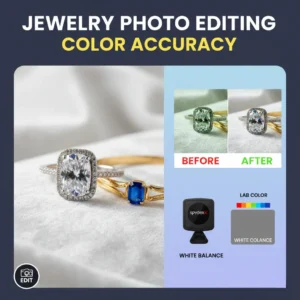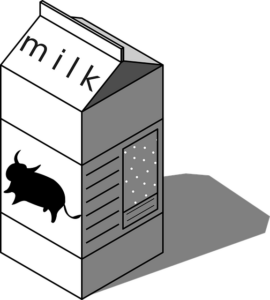File size can be a real issue with product photo size requirements. Usually, the higher the quality and dimensions of an image, the higher the file size, and large file sizes result in slower upload and download times and take up more precious storage space. So, we want to decrease the file size of photos and there are a number of methods we can try to do this.
Product Photo Size Requirements:
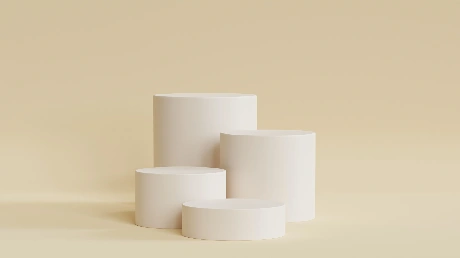
First and foremost, the format of the Amazon listing product image plays a huge role in the file size. If the image comprises geometric shapes, such as logos or texts, it is usually better to go with the Vector Image format. If the image is complex, such as Amazon product photography, then Raster image format should be preferred.
Vector images can have their file sizes reduced by using applications like ‘SVGO’ which removes unnecessary information from the different angles of image requirements file.

In the case of Raster images, which consist of a grid of pixels, it is usually a matter of trade-off between Amazon product image size or Shopify image size quality and file size. Raster Images can be compressed in Lossy or Lossless formats and image compression is usually a combination of both. If you require detailed, high-resolution images, then PNG format is preferred. PNG format uses only Lossless compression and that is why they have a comparatively higher file size. On the other hand, formats such as JPEG use a combination of both Lossy and Lossless compression so it is possible to obtain a middle ground where the quality of the image is acceptable and the file size is relatively small as well.
There is no specific program or tool that applies to every image and image format, so below are some compressors you can use to compress your photos.
| Format | Program |
| jpegtran | optimize JPEG images |
| optipng | lossless PNG optimization |
| pngquant | lossy PNG optimization |
| gifsicle | create and optimize GIF images |
You can mess around with the options with these programs and find what suits your needs best. You could have a mildly Lossy image with a reasonable file size a high-quality image with a big file size, or even a low-quality image with a low file size.

Another way of optimizing raster images is removing unnecessary metadata, which takes up a considerable amount of space. Resizing the image on the server to match as closely as possible the display image also reduces the chances of file size increasing.
So, Main Image Optimization is basically about finding the right spot in the tradeoff between file size and Amazon product listing image quality and if you’ve followed the steps described in this article, then you should have a successfully optimized image.