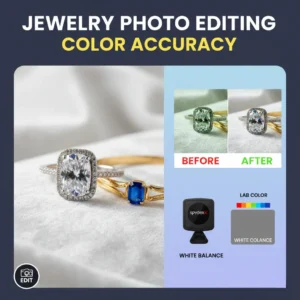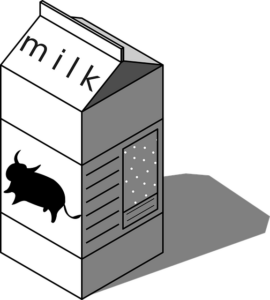What is ghost mannequin editing?
Ever noticed how some online stores make clothes look like they float? That clean, 3D look shows the front, neck, and even the label, but without a model. It’s called ghost mannequin editing.
Many call it an invisible mannequin service. It keeps the natural shape by removing the mannequin and merging shots of the neck and sleeves. The result? A neat, hollow effect that buyers love.
🛍 Benefits of ghost mannequin editing for online stores
- Higher conversion rates: Clear, 3D images help customers picture the fit.
- Lower return rates: Detailed product visuals reduce surprises.
- Consistent branding: Uniform images across product catalogs.
- Cost savings: Avoid paying models for every photoshoot.
- Better customer experience: Shoppers can view products from all angles.
🏷️ Request Your First 3 Images Free – test quality & speed with Clipping Path Zone
🔍 Ghost mannequin vs flat lay & live models
| Feature | Ghost Mannequin | Flat Lay | Live Models |
| 3D effect | ✅ Yes | ❌ No | ✅ Yes |
| Focus on garment | ✅ High | ✅ Medium | ❌ Low (model draws focus) |
| Cost | 💲 Affordable | 💲 Cheapest | 💲💲 Expensive |
| Consistency | ✅ Easy | ✅ Easy | ❌ Hard |
Flat lay looks flat. Live models cost more and may distract buyers.
Ghost mannequin services keep shape without distractions.
- Flat lay shows the product laid flat; it looks flat and sometimes shapeless.
- Live models bring lifestyle context but cost more and can distract buyers.
Ghost mannequin editing keeps the shape without the distractions.
🛠 Tools & software for ghost mannequin editing
- Adobe Photoshop (most common)
- GIMP (free alternative)
- Lightroom (for color correction)
- Multiple clipping path service for complex edits
⚙️ At Clipping Path Zone, we blend manual edits with software for pixel-perfect results.
✅ Why online stores choose ghost mannequin editing
-
Fast edits – perfect for big catalogs
-
Looks clean and pro
-
Helps buyers see fit and detail
-
Cheaper than models
Over 10,000 images edited monthly.
✏️ Step-by-step ghost mannequin editing process
1. Shoot photos: Front, back, and inner parts (like the neck).
2. Open in Photoshop: Cut out the mannequin and background.
3. Merge parts: Combine front with inner neck to create the hollow effect.
4. Retouch: Adjust colors, remove dust, straighten hems.
5. Finalize & export: High-res, web-ready images.
📸kip the DIY. Get an instant cost estimate.
⏰ When to use ghost mannequin images
- Launching new collections.
- Bulk product uploads to Shopify/Amazon.
- Limited budgets for live models.
- Seasonal lookbooks needing fast edits.
📦 Save on bulk editing with discounts.
🌍 Where to find affordable ghost mannequin editing
- Clipping Path Zone: Affordable, trusted by global brands.
- Freelance editors (riskier).
- DIY tools (time-consuming).
✨ Where do pros outsource? Over 10,000 images edited monthly at Clipping Path Zone.
Related services to boost your product photos
📚 Learn more
👗 Who benefits most from ghost mannequin editing?
- Fashion & apparel eCommerce brands.
- Product photographers & studios.
- Amazon, Shopify & WooCommerce sellers.
- Catalog agencies & startups.
It’s especially useful for small brands wanting a premium look on a budget.
📊 Which clothing types & software are best?
- Works best for: Shirts, jackets, dresses, suits, hoodies.
- Best software: Photoshop (industry standard).
Tip: Use high-res photos and proper lighting to get the best results.
💡 Is ghost mannequin editing worth it?
Yes! While there’s a cost, it pays off by:
- Increasing click-through & add-to-cart rates.
- Lowering returns.
- Making listings look premium.
📈 Can it really boost sales & trust?
Absolutely. Crisp, detailed product images:
- Build trust.
- Reduce buyer hesitation.
- Help shoppers see what they’ll get.
⭐️ Many Clipping Path Zone clients report sales uplifts of 20–40% after switching.
🤔 Should you hire a pro or DIY?
DIY is possible, but pros:
- Work faster.
- Deliver consistent, polished results.
- Know subtle retouching tricks.
For growing brands, professional services save time and boost ROI.
💰 Pricing, customer reviews & cost calculators
| Service | Price (from) | Turnaround | Free trial |
| Clipping Path Zone | $0.39/image | 6–24 hrs | ✅ 3 images |
| Freelancers | $0.30–$1 | Varies | ❌ |
| DIY (time cost) | Free | Hours per image | ❌ |
🧮 Get Instant Cost Estimate – see how much you’ll save.
⭐ What clients say about Clipping Path Zone
“Super fast and clean edits. Helped us launch our new line in days!” – Anna, Shopify seller
“Saved us thousands in model fees.” – Tom, fashion startup founder
“Images look amazing on Amazon. Sales are up!” – Maya, Amazon seller
✅ Conclusion
Ghost mannequin editing done right transforms your product photos, boosts trust, and helps shoppers see the real shape of your clothes. It’s faster, cheaper, and cleaner than models, and it helps your brand look premium without breaking the bank.
Brands like Clipping Path Zone combine skill and speed, helping everyone from startups to big sellers. Whether you sell on Shopify, Amazon, or your own site, investing in an invisible mannequin service could be the smartest move you make this year.
❓ FAQs
Q1: How much does ghost mannequin editing cost on average?
A: Prices start around $0.39/image at Clipping Path Zone, with discounts for bulk edits.
Q2: Why do sharp product photos matter more than descriptions?
A: Photos catch attention first; clear visuals build trust and help buyers decide faster.
Q3: Can you do ghost mannequin editing without Photoshop?
A: Yes, using free tools like GIMP but it’s more complex and slower.
Q4: Do all fashion stores use ghost mannequin images?
A: Most do for consistency, especially for catalogs and online shops.
Q5: Could ghost mannequin editing replace live models completely?
A: Not always; lifestyle shots still help but for most catalog images, yes.
What lighting setup is preferable in product photography?
In product photography, the ideal lighting setup emphasizes clarity, texture, and true colour representation of the item being photographed. According to guides, a common and effective approach is the three-light setup: a key light to define the form of the product, a fill light to soften shadows, and a backlight or rim light to separate the subject from the background. Clipping Path Studio+2Wikipedia+2 Softboxes or umbrellas are often preferred because they generate diffused light, which helps avoid harsh reflections on glossy surfaces and maintains rich detail. The backdrop should be lit separately if you’re aiming for a clean white or neutral background. In smaller setups, you can start with one strong light and use reflectors for fill, then scale to two or three lights for more advanced control. Clipping Path Studio