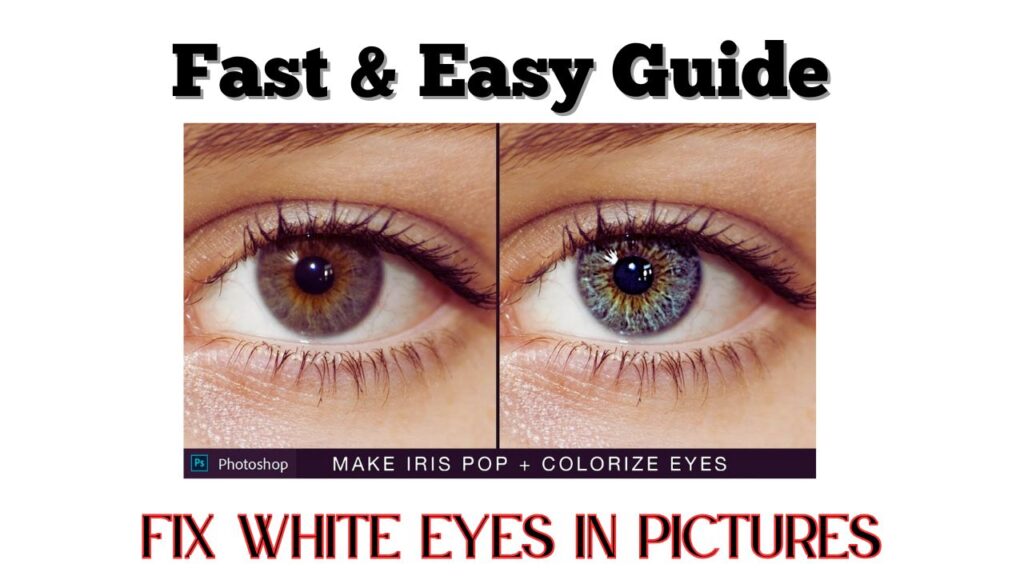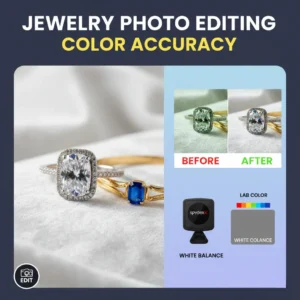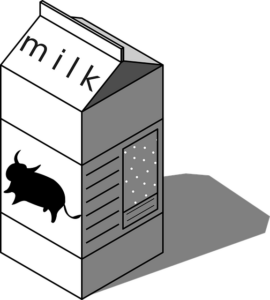Ever snapped a great shot, only to spot glowing orbs in the eyes? Don’t stress. This is where our photo retouching service and portrait retouching shine. We offer professional photo editing services, including high end retouching, all done with care. Whether it’s family snaps or headshot retouching, we bring out the real you. Dive deeper into our photo retouching and image retouching service on our Photo Retouching page or explore full packages on our Pricing page.
Ready to fix white eyes right now? We’ve built fast solutions. Use our photo touch up service near me or photo editing services online for fast results. Check detailed scopes like wedding photo editing service, real estate photo editing services, and product photo retouching services. See our Photo Retouching portfolio or get a quick cost from our Get Quote form. Want a trial? Just go to our Free Trial now!
Let’s walk through it together.
What Are White Eyes in Photos?
White eyes in pictures happen when your camera’s flash bounces off the retina. It’s like red-eye’s creepy cousin and it shows up most in kids, pets, and low-light photos.
Unlike red-eye (which shows the blood vessels), white-eye effects are reflections from deeper inside the eye. Sometimes it’s just a photo glitch but if you notice it in real life, not just in photos, talk to a doctor. It could be serious.
Why Do White Eyes Happen?
Here’s the quick answer: white eyes appear when light hits wide-open pupils at just the wrong angle.
Let me break that down:
- Flash bounce-back: This happens when your subject is looking right at the lens.
- Big pupils in low light: In the dark, eyes open up more, making reflections worse.
- Camera angle: Shooting straight-on increases the odds of this effect.
If you’re interested in improving your low-light shots, check out our tips on macro photography for beginners
White Eyes vs Red Eyes: What’s the Real Difference?
White eyes vs red eyes what’s the deal?
Red eyes reflect blood vessels. White eyes reflect the optic nerve.
Red-eye is usually harmless. White-eye might need a closer look especially if it keeps happening in your child’s photos.
In photos, both can be fixed. In real life, if you see white eyes often, it’s worth a checkup.
When Do White Eyes Usually Appear?
This isn’t random — here’s when white eyes tend to show up:
- Night photos with flash: Wide pupils = more flash bounce.
- Photos of babies and pets: Their eyes reflect light differently than adults.
- Straight-on shots: If the subject stares directly at the lens — boom, white eyes.
So next time, try asking them to look slightly off-camera. It makes a real difference.
Why You Should Fix White Eyes (Especially in Portraits)
Let’s be real white eyes just look off.
They can make a sweet family photo look spooky. If you’re posting on social media, sharing with friends, or using the shot professionally — fixing it brings the warmth and personality back to your subject.
Looking to go beyond just eyes? Consider our photo retouching service for complete portrait makeovers.
The Easiest Tools to Fix White Eyes
No fancy software? No problem. Here’s what you can use:
Photoshop (Pro-level tool)
Already got Photoshop? You’re golden.
Quick Fix in Photoshop:
- Open the photo.
- Zoom in on the eyes.
- Grab the Brush Tool (soft tip).
- Sample a natural iris color.
- Paint gently over the white part.
- Lower the opacity — keep it realistic.
Done in under 2 minutes.
For more powerful edits, check out our professional photo editing services.
Free Online Editors
Don’t want to install anything? Use these:
- Photopea – Like Photoshop, but in your browser.
- Pixlr – User-friendly and free.
- Fotor – Great for basic edits.
Just upload, zoom, and gently paint or clone over the white areas.
Want advanced fixes right in your browser? Explore our Photoshop services online.
Mobile Apps (iPhone & Android)
On your phone? These apps are magic:
- Snapseed
- Facetune
- Photoshop Express
- YouCam Perfect
Most have red-eye tools — and they often work for white-eye too. Or use the brush or darken tool manually.

Fix White Eyes Without Software (Yup, It’s Possible)
No app? Still snapping pics? Try this instead:
Change How You Take Photos
- Use soft lighting – natural light works best.
- Avoid direct flash – bounce it off a wall or ceiling.
- Adjust angles – ask your subject to look slightly away from the lens.
This pairs well with our photography retouching services to elevate your entire image.
You’ll prevent white eyes before they happen and save yourself editing time later.
How to Remove White Eyes in Photoshop (Deeper Dive)
Here’s a slightly more advanced version if you’re comfortable with layers:
- Zoom in close to the eye area.
- Create a new layer (this keeps your edits safe).
- Use the Brush Tool with a soft tip and natural eye color.
- Set the layer to “Multiply” or “Darken” for better blending.
- Fine-tune opacity until it looks real not painted.
Pro tip: Always keep the catch light (that little sparkle in the eye). It adds life.
Need more Photoshop help? Dive into our Photoshop tutorials.
How to Fix White Eyes on Your Phone (No Computer Needed)
Quick fix using Snap seed:
- Open your photo.
- Go to “Tools” → “Brush.”
- Choose Dodge & Burn.
- Set to “Darken.”
- Gently brush over the white areas.
Fast, clean, and looks natural.
Can Lightroom Fix White Eyes?
Kind of. Lightroom isn’t built for detailed eye edits, but:
- Use the Adjustment Brush.
- Lower exposure or darken shadows.
- Apply it gently over the white parts.
Not perfect, but works for light corrections.
Want to know if Lightroom is right for you? We’ve broken it down for beginners.
Common Mistakes to Avoid
Avoid these rookie mistakes:
- Too dark? You’ll lose the eye’s natural look.
- Over-editing? It can make eyes look flat or plastic.
- No catchlight? The eyes will seem dull or lifeless.
Always zoom in, work slow, and blend carefully.
How to Prevent White Eyes in the First Place
Want to avoid editing altogether? Here’s how:
- Skip direct flash. Use a bounce or diffuser.
- Change the angle. Don’t have subjects stare directly at the lens.
- Light the room better. It helps pupils stay smaller.
You can also optimize your photo settings before shooting.
A little prep before the photo saves a ton of time after.
Final Thoughts
White eyes can sneak in and totally ruin a great picture. But now, you’ve got options from Photoshop to free apps, or even simple camera tweaks. Whether you’re editing on your phone or a laptop, it only takes a few minutes to bring someone’s eyes back to life.
So next time you spot that ghostly glow don’t panic. You’ve got this.
FAQs
- Can I fix white eyes on my iPhone without downloading anything?
Yes! Use the built-in editor or apps like Snap seed — they’re free and super easy. - Are white eyes in photos a health concern?
Usually, no. But if it happens often in real life, especially with kids, talk to a doctor. - What’s the best free tool for white-eye fixes online?
Try Photopea. It’s like Photoshop but totally free and runs in your browser. - Do DSLR cameras prevent white eyes?
They help! With better lighting control and bounce flash, you’ll get fewer issues. - Can I use a red-eye tool for white eyes?
Sometimes. Many mobile apps let you adjust the darkening it works in a pinch.