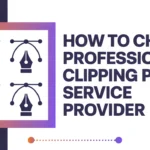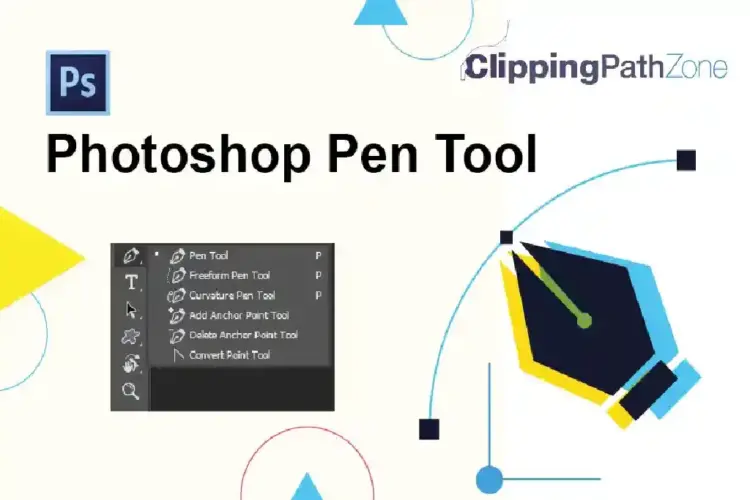Have you ever thought about Photoshop developers? Today, there are 41 developers of Photoshop, but in the beginning, there were only two persons, John Knoll and Thomas, who worked on developing this Adobe Photoshop software. It all started with frustration with the new Apple Mac Plus that was unable to display those images that both these brothers needed. Actually, they need software that can display grayscale images and could be used for image processing. In short, they created Photoshop and now every designer is using this software. Now Photoshop released the newest version of Adobe Photoshop CS6 and Adobe Illustrator comes with dozens of new features, options, layouts, interfaces and functionality. Photoshop always helps a lot to a designer and therefore, it is a very famous and amazing software. A web designer who is looking to create web layouts, designs, amazing effects, illustrations, icons, buttons, logos, and artwork, this software is the ultimate software for him. When a beginner is just going to start work on this software, he needs some help and guidance because nobody can master these skills in Photoshop without practicing more and more. Photoshop CS6 brings you more usability with increased features and functionality than its old versions. Many tools and functions of this latest version of Photoshop CS6 are as same as Photoshop CS5 but just some functions are upgraded and updated for more perfection in designing and to increase your results and work faster.
Previously we showed you a complete Adobe Photoshop CS4 Tutorial, but today we have come with 30+ Photoshop CS6 tutorials for designers. These tutorials will help you to learn new tricks and techniques, provide you with useful mainstream information and will also help you to work with the latest developments. This Photoshop CS6 tutorial will help both experienced and beginners, so both should skim this collection and try out and use these tutorials. We are pretty sure that you will love these tutorials, so check them out and tell us which one actually helped you via comment. Your feedback is always welcome.
—>SEO Tips:
–>Submit Your Designer Newz (articles) and get a backlink: DesignerNewz
You may also be interested in the following articles: