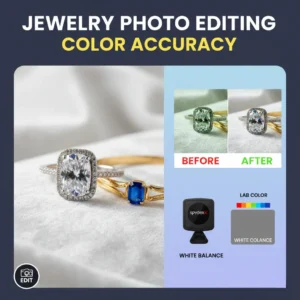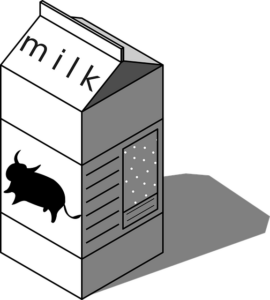It is not easy to design a great logo through Adobe Photoshop. It’s something people will remember, something that tells a story. In fact, your logo is a very important part of your branding. It becomes a way to connect your company with your promotional efforts such as advertising, promo products, etc.
In order to be successful in branding, you need to develop a memorable identity, represent your company’s values, and communicate your message clearly and effectively.
The excellent logo design tutorials and walkthroughs featured in this post will walk you through the process of creating your own logo in Adobe Illustrator or Photoshop. Needless to say, the graphic design tutorial process for WordPress theme logos should start with a pen and paper, but these tutorials should give you the tools you’ll need once you sit at the computer.
Get Excellent Logo Design Tutorials And Walkthroughs

Professional Logo Design Process and Walkthrough for Vivid Ways ↓
Create an Origami Logo ↓

Use Adobe Illustrator CC To Create A Fun 3D Logo ↓
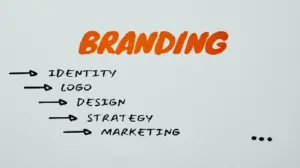
Abduzeedo 2010 Logo Design ↓
Umbrella Corporation logo ↓
Logo Design Tutorial through Logo Designer ↓

Sony Ericsson Logo ↓
Sikbox Logo Design Process ↓
Create a logo identity ↓
Logo Design Project Step by Step Walkthrough ↓

Create a 3D Glossy Box Logo in Photoshop ↓
How to Design the Firefox Logo in Photoshop ↓
Step-by-step logo ↓
Day 30: Designing a Logo ↓
Design a Grungy Circular Logo ↓
Constructing the Perfect Logo ↓
Create a silhouette logo for a steak house restaurant in Adobe Illustrator ↓
How to Design a Logotype from Conception to Completion ↓
Creating a crazy cool logo ↓

Create a Cool Music Logo on a Grunge Background ↓
Creating a Retro Logo ↓
Photoshop Logo Jelly Remake ↓
Zee Logo in Illustrator ↓
Obama Logo Tutorial ↓
Google Chrome Logo Design ↓