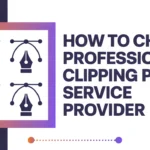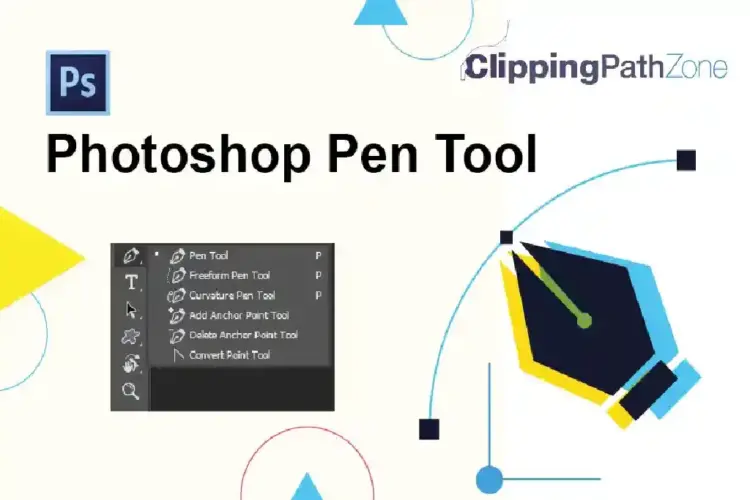In the realm of digital design, crafting eye-catching icons is both an art and a science. If you want to add a touch of creativity to your design portfolio or enhance your graphic design skills, creating a super shiny pencil icon might be the perfect project for you.
The Pencil is one of the most commonly used visual metaphors to express creativity. This tutorial instructs you how to create a super shiny pencil icon. Our next step will be to examine gradients, selection tools, and basic transform operations. Come on, let’s have some fun.
How to Create a Super Shiny Pencil Icon: Follow the Steps
![]()
Creating a super shiny pencil or pen icon might seem like a complex feat, but with the right guidance, you can dive into the world of digital design and craft your own. Here is the step-by-step guide look for:
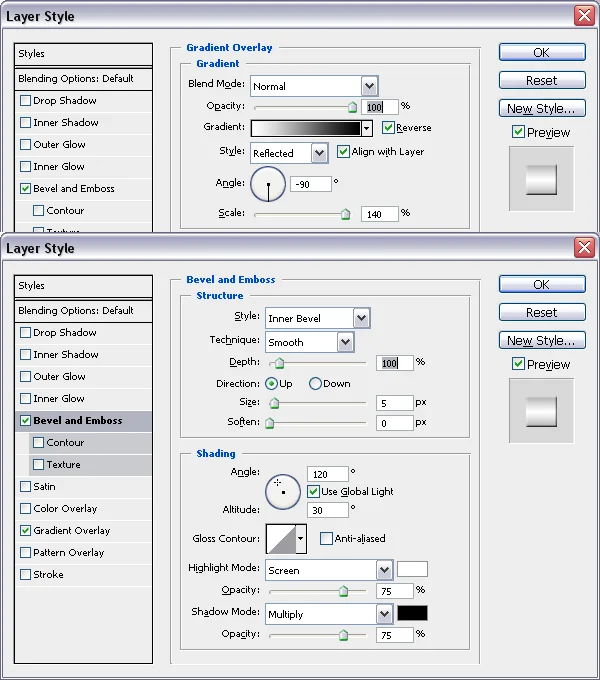
Step 1: Setting up the Canvas
Begin by opening Adobe Photoshop and creating a new document. Set the canvas size to 950×600 pixels, with a resolution of 300 PPI and a white background. This blank canvas is where we’ll craft our stunning pencil icon.
![]()
![]()
Step 2: Creating the Pencil Body
Now, it’s time to create the main body of our pencil. To do this, use the rectangular selection tool to draw a 400×100-pixel rectangle. To ensure precise alignment, set up guides by dragging them from the ruler (if not visible, enable them through ‘View’ > ‘Rulers’). After that, apply a “Steel Bar” gradient to a new layer named “Body.”
![]()
Step 3: Enhancing Reflectivity
To enhance the reflectivity of our pencil, adjust the curves of the “Body” layer. This step will give the icon a more polished and three-dimensional appearance.
Step 4: Adding Color and Opacity
Create a new ” Color ” layer and set its opacity to 60%. Fill this layer with the color #d60005. This step adds a vibrant touch to our pencil icon.
![]()
Step 5: Creating the Metal Part
Create a duplicate of the “Body” layer and rename it “Metal.” Apply perspective to this layer to make it look like the metallic part of a pencil. This change will add depth to our icon.
![]()
![]()
Step 6: Adding Texture and Details
Now, it’s time to carve out and create bumps on the “Metal” part. Duplicate, merge, and style bump layers to make the texture appear more realistic.
Step 7: Adding Shadows and Eraser
Create “Eraser” and “Shadow” layers to add shadowing and depth to the icon. These layers will make the pencil look as if it’s casting a shadow on itself.
![]()
Step 8: Adding the Pencil Tip
Create a new layer called “Tip” and apply a gradient to it. This will mimic the tip of the pencil. Apply perspective to the “Tip” layer to match the rest of the icon and carve out an elliptical area.
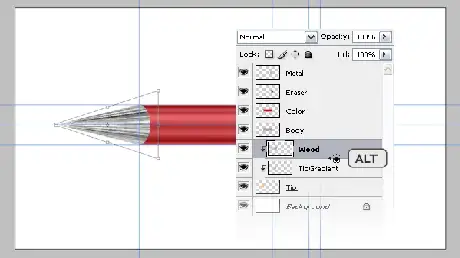
Step 9: Adding the Wood Texture
Create a “Wood” texture layer and apply perspective to match the angle of the pencil. Darken the tip and adjust the contrast to make it look like wood.
Step 10: Merging Layers
Merge all the layers into a single “Pencil” layer. Duplicate this layer for the “Reflection” and “Shadow” layers.
Step 11: Adding a Slanted Appearance
Rotate the selection to give the pencil icon a slanted appearance, making it look more dynamic.
![]()
Step 12: Adding Depth with Gaussian Blur
Apply Gaussian Blur to the “Reflection” and “Shadow” layers to add depth and realism to the icon.
Step 13: Creating a Gradient Mask
Create a gradient mask for the “Reflection” layer to control the intensity of the reflection effect.
Step 14: Final Touches
Apply Gradient Overlay to the “Pencil” layer to enhance its overall appearance. At this stage, feel free to customize and experiment with the icon to match your project’s style and requirements.
Step 15: Saving and Exporting
Finally, save and export your masterpiece to use it in your design project. Adobe Photoshop offers various export options to suit your needs.
Why You Should Practice Creating a Super Shiny Pencil Icon?
![]()
Icons have evolved from being mere decorations to powerful communicative tools. As an enthusiast looking to enhance your design prowess, focusing on creating a super shiny pencil icon can be an enlightening endeavor. The following are some benefits of creating pencil icons.
-
Enhancing Skills Through Example
Embarking on the journey to design a super shiny pencil icon exposes you to the intricate nuances of graphic design. It serves as an example that encompasses various design principles, guiding you through the labyrinth of visual aesthetics.
This practical experience transcends theoretical learning, offering hands-on insight into the integration of colors, shapes, and gradients.
-
Device for Innovation
As you immerse yourself in the process of creating a pencil icon that exudes brilliance, you’re inadvertently nurturing your innovative thinking. Every stroke and gradient adjustment is a step toward refining your creative process.
This practice encourages you to experiment with different techniques, pushing the boundaries of conventional design and resulting in fresh, innovative outcomes.
-
A Month of Dedication, Lifelong Skills
Committing yourself to perfecting the art of crafting a super shiny pencil icon over the span of a month may seem like a brief endeavor, but its impact resonates far beyond this temporal frame.
Within this focused duration, you’ll cultivate skills that stay with you for a lifetime. Whether you’re designing icons, logos, or illustrations, the techniques you refine during this period will consistently elevate the quality of your work.
-
Fostering a Designer’s Best Friend
The journey of creating an icon is a solitary pursuit that unveils the potential within you. However, the process also opens avenues for collaboration and camaraderie.
Sharing your progress with friends, fellow designers, and mentors invites valuable feedback and perspective. This exchange not only elevates the quality of your pencil icon but also strengthens the bond within your design community.
-
A Print of Perfection
In a world dominated by digital interfaces, the tangible charm of printed designs has not lost its allure. The pencil icon you meticulously create can be an exquisite addition to your portfolio, showcasing your prowess in crafting visual marvels that transcend the screen and leave a lasting impact on the printed medium.
-
Text, Photos, and Beyond
The skills you hone during this pencil icon project extend their influence beyond the visual realm. Whether you’re working with text layouts, retouching photos, or crafting intricate illustrations, the lessons imbibed from this project empower you to navigate diverse design challenges with confidence.
In a week, people can significantly evolve their creative capabilities by immersing themselves in this art form. The commitment to refining each stroke and shade is a testament to your dedication to perfection.
The process not only refines your technical skills but also deepens your understanding of design theory and aesthetics.
-
A Year of Progress
Imagine the growth potential of dedicating an entire year to mastering the intricacies of designing a super shiny pencil icon. The evolution is undeniable, from an enthusiastic novice to a proficient designer who can effortlessly blend creativity and technique to produce iconic visuals.
-
Connecting Concepts, Crafting Content
The pencil icon project isn’t limited to graphical brilliance; it intertwines design with storytelling. As you create this icon, you’ll find yourself pondering the narrative it carries, the ideas it sparks, and the emotions it evokes. This intersection of design and storytelling becomes a potent tool in your creative arsenal.
-
Elevating Experience
Time invested in perfecting the pencil icon is akin to an investment in yourself. The experience is an amalgamation of countless decisions, iterations, and discoveries.
Although focused on a single icon, this journey shapes your perspective as a designer and equips you with the tools needed to tackle diverse design projects.
-
Embrace the Date
Every design has a story, a beginning marked by an idea and a date. The journey of crafting the super shiny pencil icon serves as a milestone in your creative chronicle. The experience gained, lessons learned, and skills acquired on this journey will forever be etched in your creative legacy.
-
A Care for Detail and Service
The art of design is an intricate dance between aesthetics and functionality. The pencil icon project instills a keen eye for detail and an appreciation for the service that design provides. As you meticulously fine-tune each element of the icon, you cultivate a sense of care that extends to all your design endeavors.
-
Mastering Accessibility
Design isn’t confined to aesthetics alone; it’s also about creating experiences. As you invest time in perfecting the pencil icon, you’ll find yourself making deliberate decisions to enhance its accessibility.
This practice enriches your skill set and underscores the importance of creating designs that resonate with a diverse audience.
-
Level Up, Sell More
Proficiency in design opens doors to various opportunities. The skills sharpened while creating the super shiny pencil icon enable you to craft designs that stand out in a competitive market. Whether it’s designing products, advertisements, or promotional materials, your elevated design acumen becomes your selling point.
-
A Handcrafted Mindset
In an age of automation, the allure of handmade creations is undeniable. Designing the pencil icon celebrates the handcrafted approach, where every curve and gradient is meticulously honed. This mindset of mindful creation can permeate other aspects of your life, fostering a deeper appreciation for craftsmanship.
-
Time and Location Transcended
The beauty of design lies in its timeless appeal and universal language. You create a super shiny pencil icon that defies time and location constraints. It’s a testament to your dedication to the craft, resonating with audiences worldwide, regardless of their geographical location or the era they encounter.
-
Track Your Progress
As you invest hours into perfecting the pencil icon, you’re essentially tracking your growth. Incremental improvements and breakthroughs serve as markers of progress. This practice of self-assessment and improvement extends beyond design, becoming a valuable skill applicable to all facets of life.
-
In Addition to Designing
The lessons learned from the pencil icon project extend beyond the design itself. They become stepping stones for personal growth, enhancing your problem-solving abilities, fostering discipline, and nurturing a perseverant spirit.
These qualities seamlessly integrate into various areas of your life, driving you toward holistic development.
-
A Place in Design’s Tapestry
Every designer leaves a mark on the expansive canvas of design. The super shiny pencil icon you create becomes a thread in this intricate tapestry. It’s a visual representation of your dedication, creativity, and skill. A legacy that inspires fellow designers and leaves an indelible impression on the design world.
-
Terms of Artistry
The language of design is universal, transcending linguistic barriers. The pencil icon serves as an ambassador of this language, embodying the principles of design that speak to anyone who encounters it. Its form communicates ideas, emotions, and narratives, a testament to the power of artistry.
-
The English of Visuals
Just as English serves as a lingua franca for communication, the pencil icon becomes a language in itself. It conveys meaning, evokes emotions, and communicates concepts without the need for words. This ability to convey ideas through visuals is a skill that transcends cultures and resonates universally.
-
Search No More
In a world where information is at our fingertips, the quest for excellence is unceasing. The pencil icon project becomes a focal point, a search for mastery that yields tangible and intangible rewards. It encapsulates the pursuit of perfection and is a constant reminder of the heights one can achieve through dedication.
-
Accessing the Design Sanctuary
Design is more than a vocation; it’s a sanctuary for creative souls. The pencil icon journey invites you into this sanctuary, where you can immerse yourself in the art of creation. It’s a place where time bends, ideas flow, and skills flourish. A realm that nourishes your creative spirit.
-
Welcoming Home Creativity
The pencil icon project isn’t just a design exercise, it’s an invitation to welcome creativity into your home. As you dedicate time and effort to crafting this iconic piece, you’re fostering an environment that values artistic expression, innovative thinking, and the pursuit of excellence.
Conclusion
As you wrap up this tutorial, you’re undoubtedly amazed at the transformation of a blank canvas into a dazzling pencil icon that practically leaps off the screen. The journey through each step has exposed you to many design techniques, from gradient play to perspective shifts and layer manipulation to blur magic.
Through this creative journey, you’ve gained valuable insights into the meticulous attention to detail that goes into crafting even the simplest of icons. Armed with these newfound skills, you’re now equipped to tackle more design projects with confidence and finesse, ready to infuse your own unique style into every pixel you touch.
So experiment and watch your designs shine with a newfound brilliance.