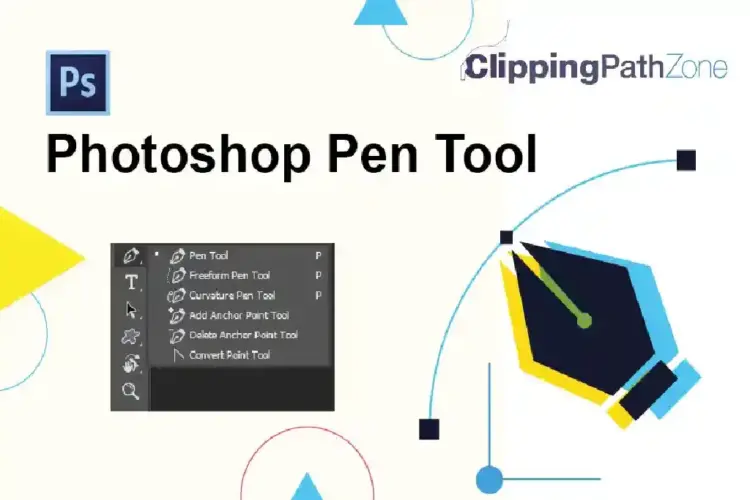Using image masking for getting nice images is a must-know for the designer. Whether you’re creating designs for print, web, or just fancy artwork, it’s expected that you will be faced with the task of removing a subject from the background image editing. Designers need to be able to use masks and selections in Photoshop to remove various details.
When you want to separate a portion of an image from the rest of a photo and the edges are not well-defined, generally, you use a technique called Image Masking. Image Masking is created by graphic designers of varying skill levels using various graphics software.
Guide to Using Image Masking For Getting Nice Images

Adobe Photoshop software is used for SVG mask image services, but you should be able to follow along with other software too to using image masking for getting nice images. Using Photoshop to input images inside the text. It necessitates a clipping layer mask, which is easy to make once you know how. Image Masking tool is useful for Clipping out solid objects like the product shots. Masking subjects that don’t have a good bond against their background and images with good background-to-subject contrast. Perfect for clipping out hair.
It is mainly focused on using clipping masks with pixel-based layers, but another general use for them is with type. Particularly, they can be used to easily place a photo inside of text!
When your knocked-out images are combined with one or more other images, this is called a composite. Get tools and techniques for separating objects in your photos and combining multiple images into realistic composites.
There are various basic and advanced techniques you should have in your arsenal, which will allow you to attempt any image layer masking situation that comes your way. You should have the various basic and advanced techniques in your store, which will allow you to attempt any original image mask situation that comes your way to using image masking for getting nice images.

In Photoshop, Type layers do not contain any actual transparent areas, unlike Pixel layers. The type itself simply becomes the layer’s contents. When we use a clipping mask AI with a Type mask layer, any part of the image on the layer above that sits directly over top of the text masking remains visible in the document, as areas of the image that fall outside the text are hidden.
There are different types of Image Masking Techniques available. These are-
• Erase Masking
• Channel Masking
• Alpha Masking
• Transparent Masking
• Feather Masking
We will show here the first two types of masking. Please check out the videos below.
1. Erase masking: Erase Masking Tutorial
2. Channel Masking: Channel Masking Tutorial

CPZ provides various types of Image Masking Services at competitive prices and in a short time. You can contact us any time with any kind of Image Masking and photo editing service at email (info@clippingpathzone.com).